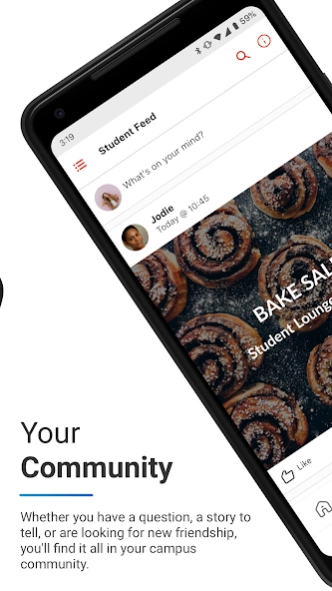OSU Mobile 2024.04.0210
Free Version
Publisher Description
OSU Mobile - The official app for Oregon State University.
Academic:
- Have your class schedule and class history at the ready.
- Keep organized: Add your class schedule and other events to your mobile calendar.
- See upcoming assignments, grades, discussions and more.
Campus Life:
- View school events.
- Find your way around with campus maps,.
- Hungry? Find what's open and close by.
- Don’t be late for class! The bus schedule gets you there on time.
Information:
- Search the directory for OSU faculty, staff, and students.
- Read up on school news from anywhere.
- Stay connected with links to social media sites.
- Be prepared with emergency numbers and other support contacts.
This app is free to download and use.
Though we have worked hard to make sure that everything works just right, please note that the student data included in this app is unofficial. For official academic records, use myOSU or contact the Office of the Registrar. If you notice a problem, please contact us via the support links in the app.
About OSU Mobile
OSU Mobile is a free app for Android published in the Teaching & Training Tools list of apps, part of Education.
The company that develops OSU Mobile is Oregon State University. The latest version released by its developer is 2024.04.0210.
To install OSU Mobile on your Android device, just click the green Continue To App button above to start the installation process. The app is listed on our website since 2024-04-05 and was downloaded 2 times. We have already checked if the download link is safe, however for your own protection we recommend that you scan the downloaded app with your antivirus. Your antivirus may detect the OSU Mobile as malware as malware if the download link to com.dub.app.oregonstate is broken.
How to install OSU Mobile on your Android device:
- Click on the Continue To App button on our website. This will redirect you to Google Play.
- Once the OSU Mobile is shown in the Google Play listing of your Android device, you can start its download and installation. Tap on the Install button located below the search bar and to the right of the app icon.
- A pop-up window with the permissions required by OSU Mobile will be shown. Click on Accept to continue the process.
- OSU Mobile will be downloaded onto your device, displaying a progress. Once the download completes, the installation will start and you'll get a notification after the installation is finished.